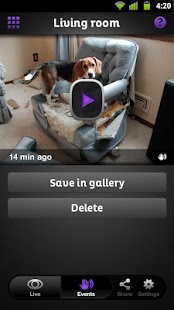VIU² 2.4.0
Paid Version
Publisher Description
The VIU² is the world's first plug ‘n play stand-alone 3G camera that can stream live video from anywhere to anywhere, anytime. Access your camera on your Android phone from your mobile or wireless network.
VIU² sports a state-of-the-art motion detection algorithm that'll instantly notify you or anyone else you've shared your camera with of any movement or sound detected by the device.
You can choose for a simple single-camera, single-user scenario or set-up a multi-camera configuration with multiple users, and you can control all this from this easy-to-use Android app.
Please note that you need access to a VIU² camera in order to use this application. But if you do have one, you will be able to stream high quality live video from any location you like, no WiFi or Ethernet required. It uses state-of-the-art video compression to prevent eating too much into your monthly data volume but you still have instant access to hi-res live video streams or clips stored on our cloud servers.
In case of power failure, its powerful battery back-up pack allows for up to 2 hours of continuous streaming. Thanks to the automatic power recovery feature, no interaction is needed to switch back to normal mode as soon as the power is back on, even if the power outage outlasted the battery's capacity.
Its 3G capability and independence of local networks allow the VIU² to easily connect to any type of mobile network, even when landlines are unavailable.
About VIU²
VIU² is a paid app for Android published in the Other list of apps, part of Audio & Multimedia.
The company that develops VIU² is Option. The latest version released by its developer is 2.4.0. This app was rated by 1 users of our site and has an average rating of 3.0.
To install VIU² on your Android device, just click the green Continue To App button above to start the installation process. The app is listed on our website since 2012-10-16 and was downloaded 1 times. We have already checked if the download link is safe, however for your own protection we recommend that you scan the downloaded app with your antivirus. Your antivirus may detect the VIU² as malware as malware if the download link to com.option.viu2 is broken.
How to install VIU² on your Android device:
- Click on the Continue To App button on our website. This will redirect you to Google Play.
- Once the VIU² is shown in the Google Play listing of your Android device, you can start its download and installation. Tap on the Install button located below the search bar and to the right of the app icon.
- A pop-up window with the permissions required by VIU² will be shown. Click on Accept to continue the process.
- VIU² will be downloaded onto your device, displaying a progress. Once the download completes, the installation will start and you'll get a notification after the installation is finished.